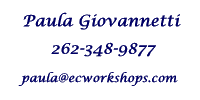|
Why use bar codes? It's
pretty simple. Manually
key in twenty-six U.P.C. codes and, on average,
one of them will be wrong.
Scan them in and you will get
good data from a quarter of a
million bar codes.
Quality bar code printing
software and printers have
become relatively
inexpensive. Good equipment
will pay for itself many times
over when it plays a role in
producing quality bar
code symbols.
Lets look at the components of
a bar code printing system,
and what to look for when you
are producing bad bar codes:
-
The paper label or
the package the bar code is
printed on must provide a
good background for the bar
code. Bar codes are read
based on the difference
between the area that
reflects the light (usually
white) and the area that
absorbs the light (usually
the black bars).
-
Colored labels, especially
dark blue or green may not
read at all. The same is
true for the color of the
bars; red, orange and
yellow will not read
well. Tell the graphic
designers they can
decorate the rest of the
box - make the bar
codes black and white.
-
Don’t buy too many labels
at once. Store the labels
in a cool, dry place so
the adhesive is not
affected, causing the
labels to fall off (the
hardest label to read is
one that is not there).
Labels that are stored
in a damp place will
absorb moisture and the
bar codes will "feather"
making them difficult to
read.
-
Make sure the labels are
clean. If they are dusty,
the ink is applied over
the dust, which may fall
off and cause a “void” or
a white spot on what
should be a black bar.
-
Placing plastic or
shrink-wrap over the bar
code causes it to reflect
light differently, very
much like trying to read
through water.
-
This is common sense, but
labels that are wrinkled,
partially covered or
placed around the corner
of the box will cause
problems.
-
One of the biggest reasons
bar codes do not read well
is inadequate “quiet
space” on either side of
the first and last bar.
The white space that
starts and ends each bar
code should be at least
twice as wide as the
widest bar. It cannot
contain graphics or words.
-
The bar code printer
must print crisp, sharp
lines.
-
Verify bar code quality
when a ribbon is new and
when it is getting worn
out. Many printers track
the number of bar codes
printed between ribbon
changes and may alert you
when a ribbon should be
replaced.
-
Just like the labels, the
ribbon can get wrinkled if
it is not installed
properly, and this will
cause trouble.
-
The print head on some
printers can burn out or
become worn.
-
Make sure you match the
kind of substrate (label
or
box) you are printing on
with the printer. For
instance, thermal printers
require special labels.
-
The bar code itself
is made up of data (like the
twelve digits put in a
U.P.C.), start and stop
characters, parity and check
digits.
-
Make sure you are passing
the right data to the
computer controlling the
bar code printer.
-
Make sure you have
selected the correct bar
code symbology. For a
U.P.C. you use UPC-A or
UPC-E symbology. For an
EAN.UCC-14 often used on
an outer carton, you can
use Interleave Two of Five
(ITF-14) or UCC/EAN-128
symbology.
-
A major cause of
unreadable bar codes is
the size of the bar code
itself. Sometimes
companies will try to
shrink the bar code or
make it larger. The rule
of thumb is to print a bar
code that is not less than
80% and not more than 200%
of the correct size.
Also, when a bar code is
too short (top to bottom)
the reader cannot see the
bar code properly.
-
Bar codes that are
photocopied can be out of
dimension.
Bar Code Verification can save
you money
According to Hand Held Products (www.hhp.com),
a leading supplier of bar code
verifiers, bar code
verification requires a
special piece of equipment to
determine the following
characteristics of a bar
code: edge determination,
minimum reflectance, symbol
contrast, edge contrast,
modulation, defects, decode,
decodability, quite zones.
That sounds pretty technical
but it is worth
understanding. Simply
scanning a bar code does not
verify it. A bar code
verifier performs precise
tests on the bar code to
determine if it meets
specifications. Printers
today can verify each bar code
label as it is printed. It
will cross out a bad bar coded
label and print another one.
Independent Third Party Bar
Code Verification
You can have your bar code
labels verified by BEP
Creative Consulting.
Bar Codes will be verified
to ISO/ANSI standards and
you will receive a report on
your bar code label.
The cost for the service is
very reasonable - money well
spent to get professional,
scientific and independent
information about your bar
codes. It can help you
improve your internal scan
rates and help eliminate
charges you may be getting
from your customers for bad
bar codes.
They have
designed and developed SCAN
– Supply Chain in An eNvelope©,
showing UCC-12, EAN-8, EAN-13
and EAN.UCC-14 data structures
in a variety of bar code
symbologies at the appropriate
packaging level. SCAN
can be used to train employees
at point of sale devices,
picking, packing, shipping or
receiving. SCAN can
also be used to test inventory
management systems and cash
registers to be sure they can
process and scan EAN-8 and
EAN-13 symbols for the EAN.UCC
Sunrise 2005 initiative.
Bruce Philpot can be reached
at
Bruce.Philpot@att.net,
or 678-344-7219
Help is Available - Ohio
University’s Center for AIDC
Ohio University’s Center for
Automatic Identification and
Data Capture also offers
help. If you are
interested in hiring an AIDC
professional, they are a
perfect place to find
individuals who are well
grounded from both a
technical and business
perspective. They give a weeklong
intensive course in all
Automatic Identification
technologies – and their
business applications – in the
annual Automatic
Identification and Data
Capture Technical Institute
(AIDCTI) held each July.
College and university
educators, solution providers,
end user company
representatives, and
undergrads receive classroom
and hands-on laboratory
experience with all of the
major AIDC technologies.
With a well-equipped AIDC lab,
professional support staff and
faculty, The Center contracts
for consulting engagements as
well as educational events.
It is the nation’s first
university-based, independent
and unbiased research and
education facility dedicated
specifically to the study of
automatic identification and
data capture. Its twofold
mission encompasses both
education and research. Learn
more about the Center for
Automatic Identification at
www.ohio.edu/aidc.
This is an updated, edited excerpt from an article
written for the Compliance
Advocate.
|